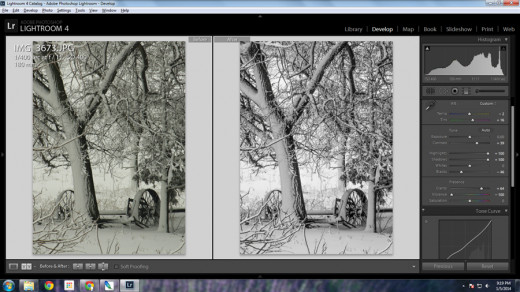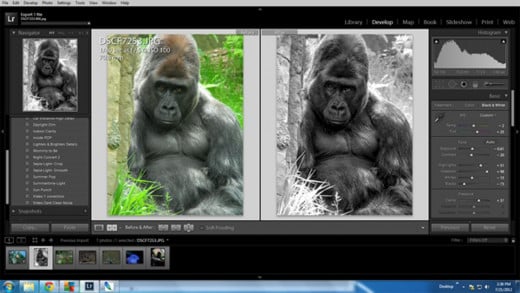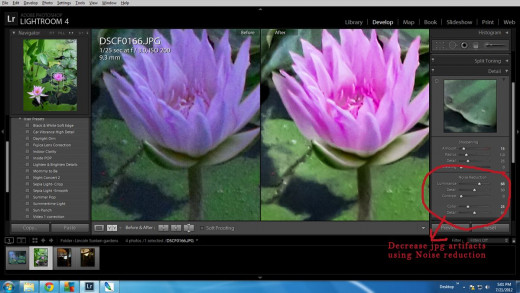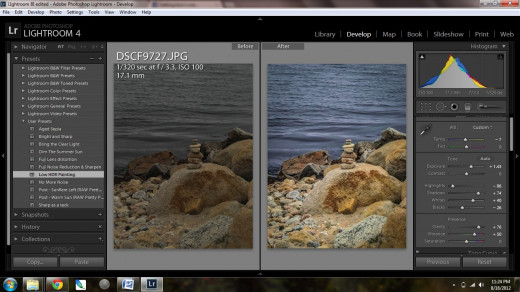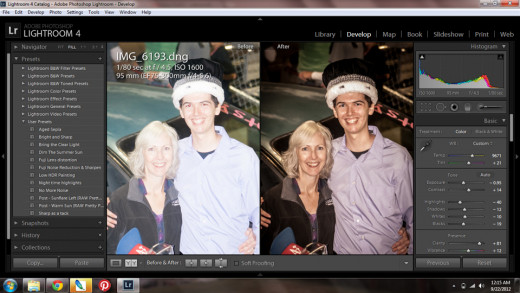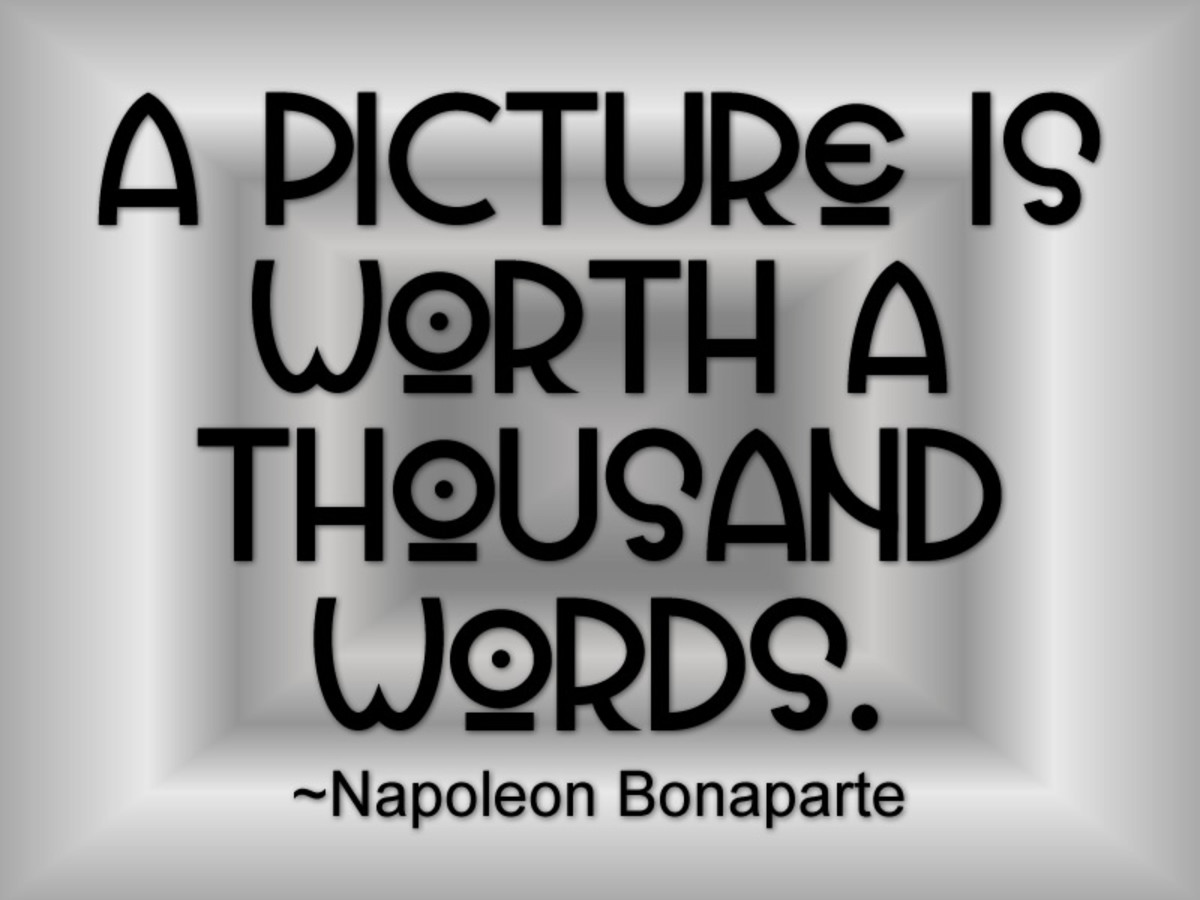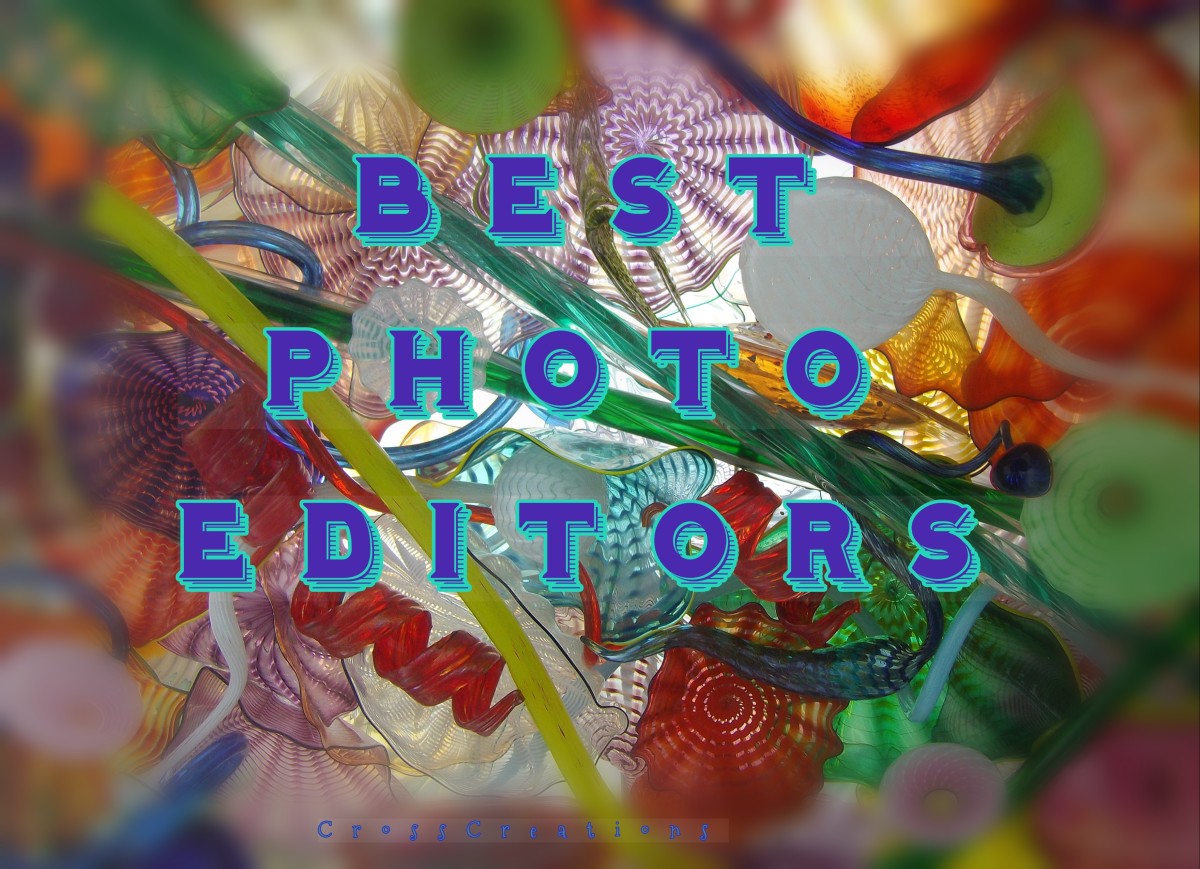The Most Popular Photo Editor: Lightroom
What is the Most Popular Professional Photo Editing Software?
The answer is now Lightroom just this year passing Photoshop, which discontinued their stand alon program for a cloud based platform fora $20 monthly membership at Adobe Photoshop CC [Digital Membership]. Photoshop CS has always been a VERY expensive program and pirated versions became a problem for the company. An online version is more economical and practical for some people.
Adobe makes both programs so in their eyes it really doesn't matter. Adobe Lightroom is the economical photo editing software which will take your photos to a whole other level. Especially if you are shooting RAW.
I have loved photography, ever since I was a kid, and always had a camera nearby. As I've grown older my photography passion is now closely followed by my photo editing passion. My goal when I edit photographs is not to make a picture something it's not, but to tweak it to get the best representation of what I say in person.
My favorite photo editing program is Adobe Lightroom, for many reasons which I will touch on briefly, but I wanted to know what professional photographers used to edit their photographs. So I answered the question...
"What Post Production Software do you Use?"
This question was posted on the Digital Photography School website the beginning of 2014 and over 22,000 people participated. The official results were just released. The winner, with 32% of the vote, was Adobe Lightroom, followed be the other two Adobe programs, Photoshop CS and Photoshop Elements.
If you're asking yourself "Is Lightroom the right program for me?" think about the following questions. Are you a portrait photographer? Do you take dozens of photos in a single photo shoot? When you travel do you take event photographs, say at a parade? Do you shoot in RAW? If you answered yes to any of these questions then go with Lightroom.
If you take a single photo here and there, or like to spend a lot of time merging photographs, creating collages or designs, then choose Photoshop or Elements.
My Favorite Lightroom Features
There are too many lightroom features and benefits to list here, and many more people have written reams of information and tutorials on how to use Lightroom and why you should use Lightroom over Photoshop or Photoshop Elements.
- Open up shadows and details in foregrounds that are too dark
- Decrease "noise" in a photo taken in dark lighting when ISO goes over 800 (I have a Rebel, noise is an issue)
- Ability to repeat editing settings you used on the previous photo
- Applying gradient to restore color and decrease blown sky exposures.
- Batch processes multiple images taken in same location (as in my nighttime concert photography)
- Batch keyword, meta tag, and sort multiple images for easy sorting and referencing later
I'm a visual person, hence why I love photography. So Instead of writing and telling you everything I love about Lightroom I will just show you what this digital darkroom program can do instead.
Example of Before and After Photographs using Lightroom
Click thumbnail to view full-size






Quick Start Guide to Lightroom
Lightroom Video Tutorials
One of the best ways to learn how to use Adobe Lightroom is to watch and learn from other people. I'm a very visual person and the internet is full of very good Lightroom tutorials for not only beginners, but advanced photo editors.
If you are used to Photoshop Elements, Lightroom operates a little differently with slightly different terms and vocabulary to learn. For example you don't open files, you import files, and you don't edit your photos, you "develop" your photos, much like in a darkroom.
Top Five Features in Lightroom